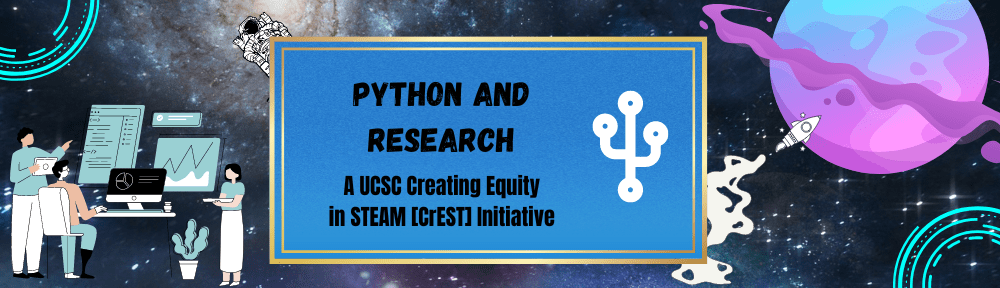What is the PyaR tutorial?
PyaR is a Python tutorial that covers the basics of Python computer programming via a series of 6 Jupyter notebooks that are derived from the data analysis software tools used in the 2015 scientific journal article led by Claire Dorman (Raja GuhaThakurta’s former PhD student at the University of California Santa Cruz) on the stellar disk kinematics and the satellite bombardment history of the Andromeda galaxy. Claire and Raja, with help from UCSC PhD students Emily Cunningham, Amanda Quirk, Asher Wasserman, and César Rojas-Bravo, developed the tutorial by replacing key lines of code in the Jupyter notebooks with coding instructions. Participants are expected to recreate these lines of code as they work through the tutorial. Students can go through the tutorial at their own pace without instruction. However, we would also be happy to provide remote mentoring sessions for interested students via Zoom video conferencing. The sessions will include Q&A on Python issues and will cover the key astrophysical concepts that are relevant for the tutorial.
Which students should consider participating in the PyaR tutorial?
Any student who is interested in one or more of the above five learning goals should consider participating. In the past, students ranging from high school through post-graduate levels have participated in the PyaR tutorial and have learned from it.
How much time and other resources is a student expected to commit to the PyaR tutorial?
Beyond the time and effort associated with the Anaconda Python software installation, each student should ideally expect to spend about 6 hours working through the six Jupyter notebooks on their own (approximately 1 hour per notebook; approximately 2 hours of work before each of the three mentored sessions). This is in addition to the 6 hours associated with the student’s participation in the (3 x 2-hour) mentored sessions. There is no monetary cost associated with participation in the PyaR tutorial.
Can a student participate even if they cannot attend any of the mentored sessions?
Yes, students are welcome to work through the six Jupyter notebooks on their own and post their questions on the Slack channel before each of the three mentored sessions. The mentors will do their best to answer students’ questions via the Slack channel and during the mentored session Zoom video conferences. Videos of these Zoom sessions will be made available afterwards.